Categories: Blog
Blog
Reword Upwork Course Outline
Upwork course outline Refining the Freelancer Mindset: Leveraging Platforms like GitHub, Stack Overflow, Total, and Medium for Optimal Success Create a new profile: Crafting a new profile on Upwork is a streamlined process. Adhere Read more…
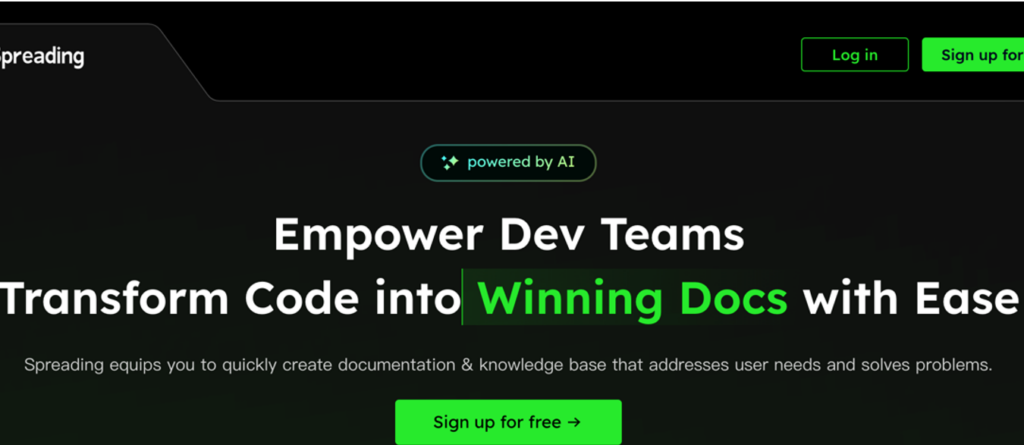
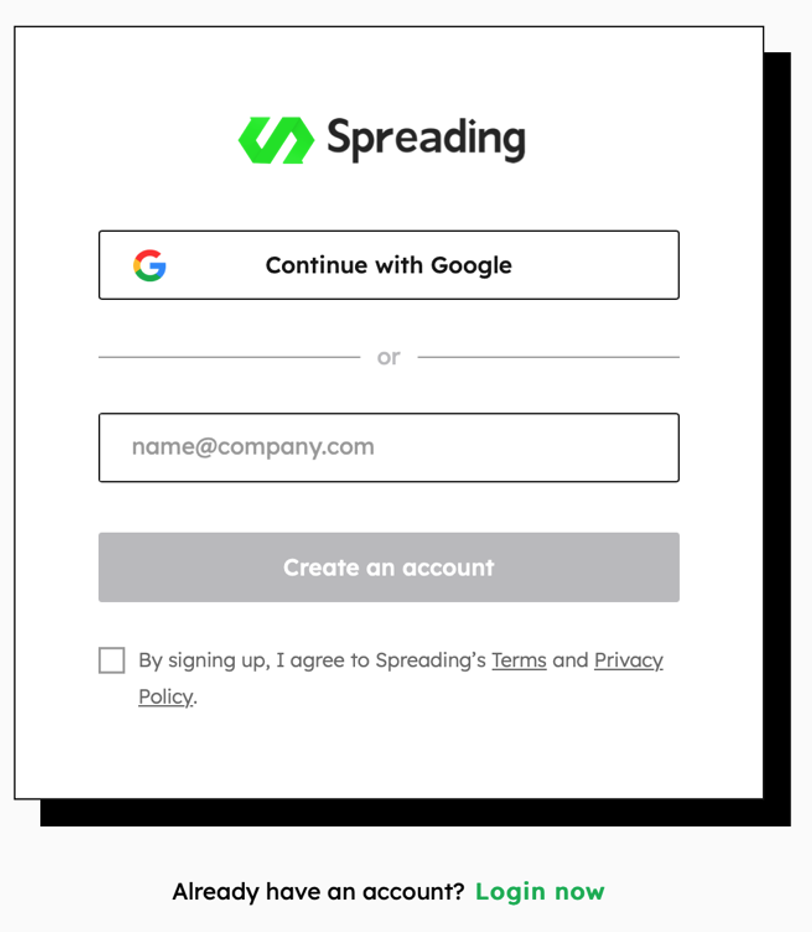
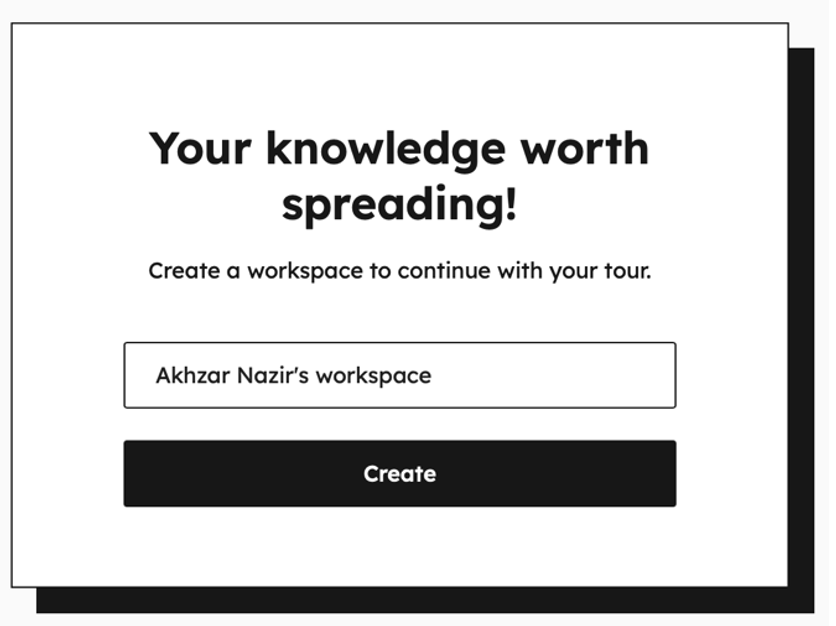
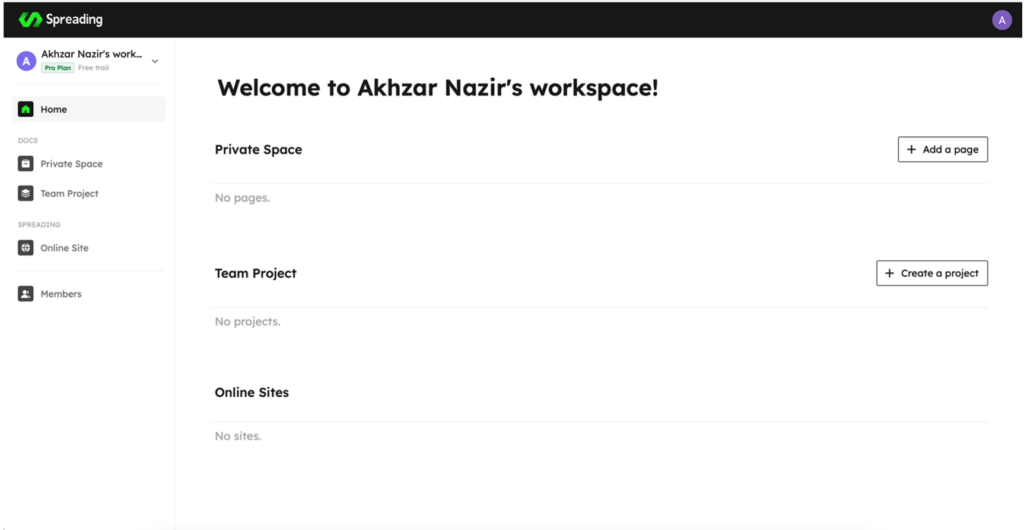
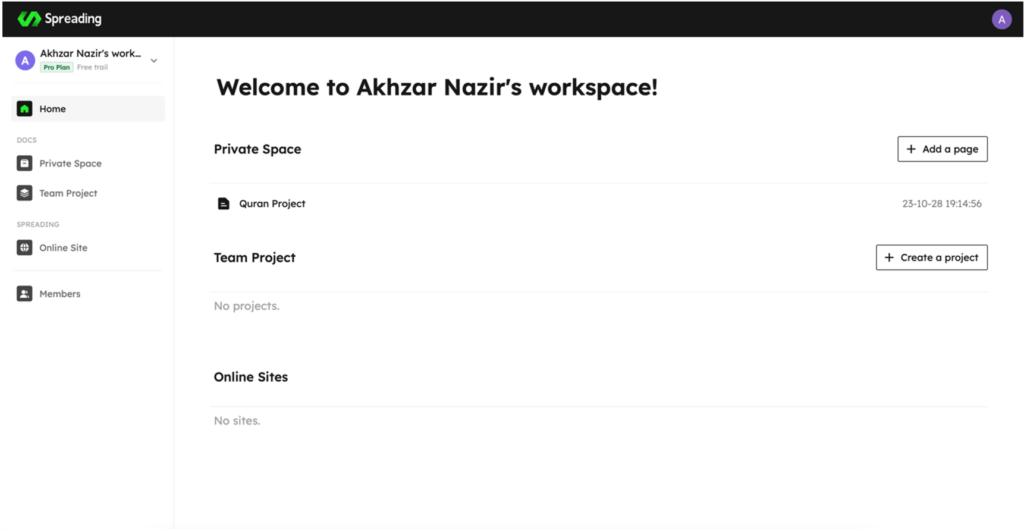
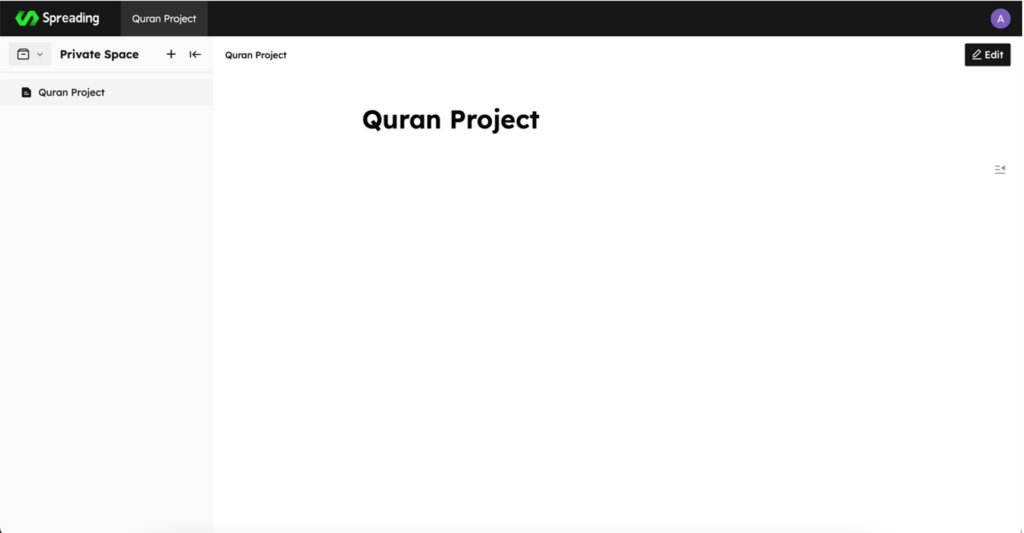
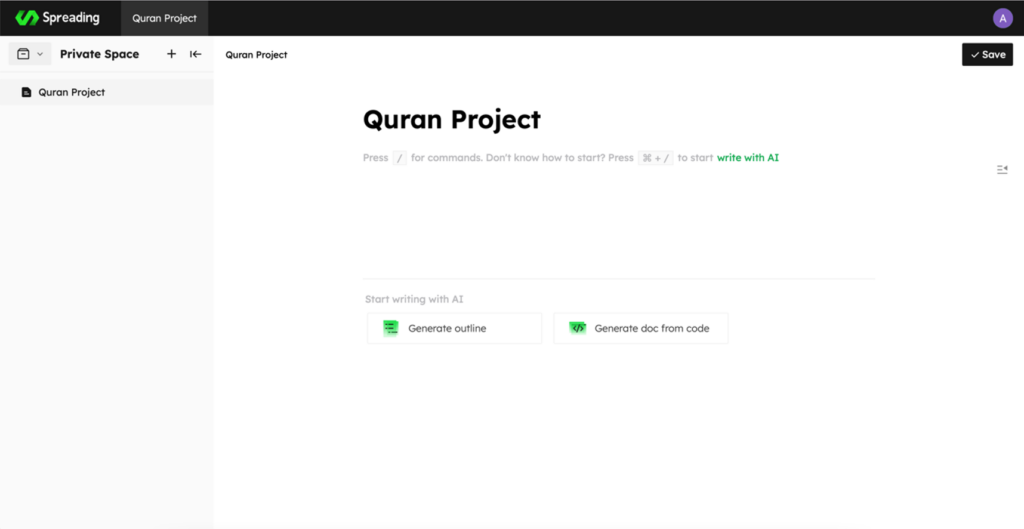
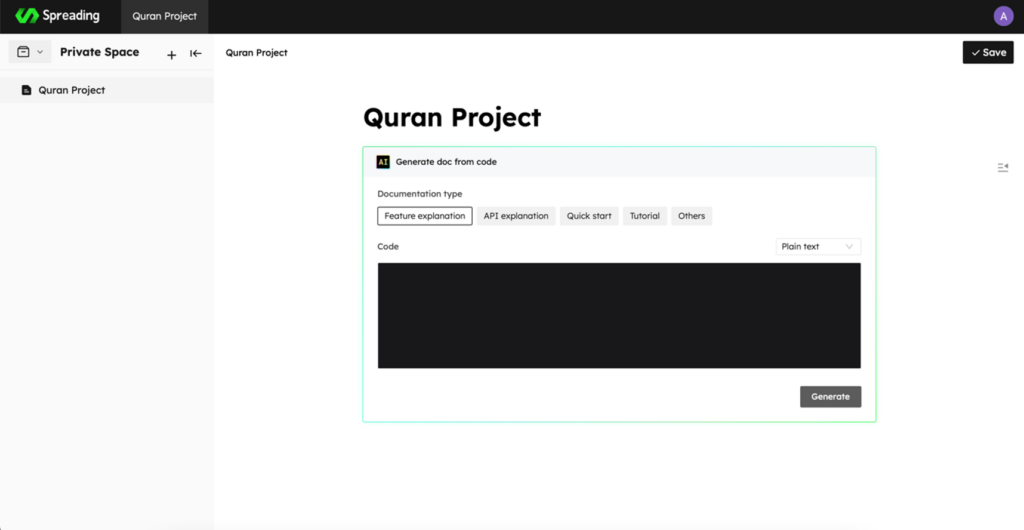
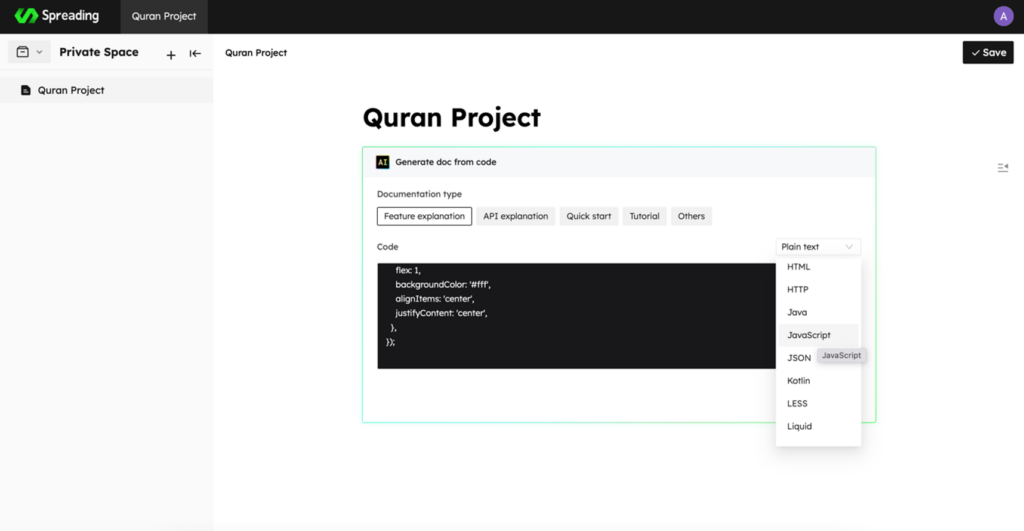
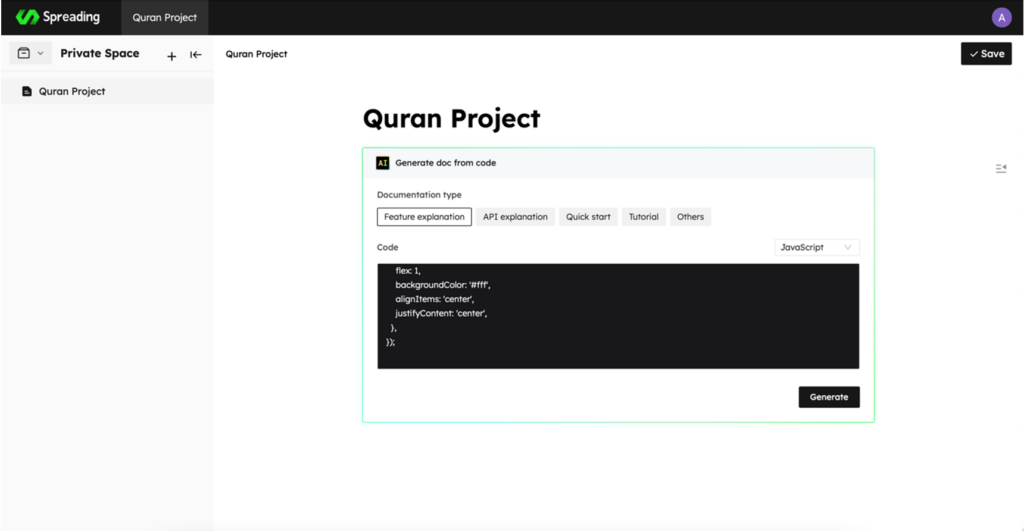
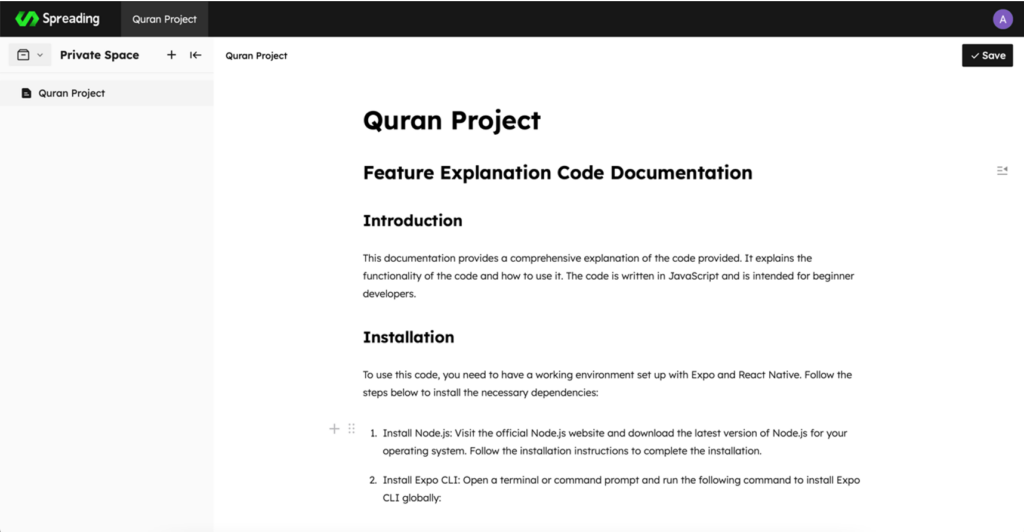
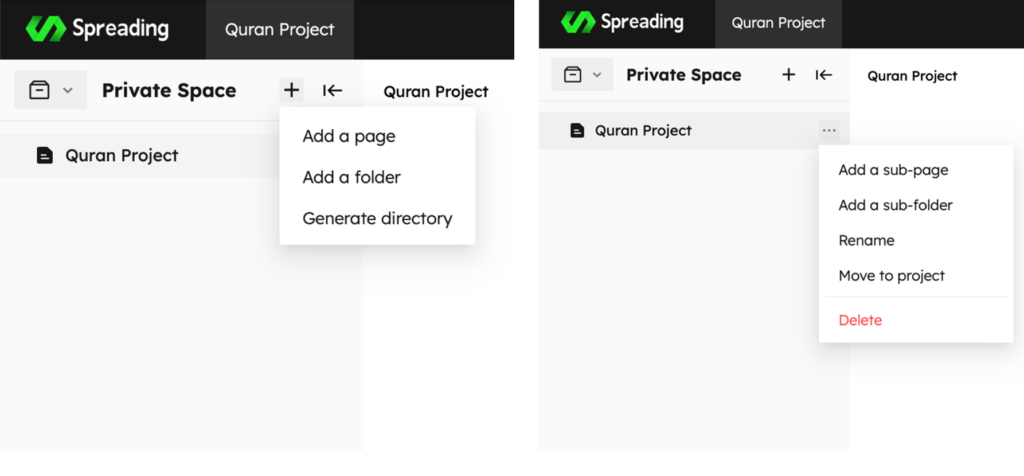
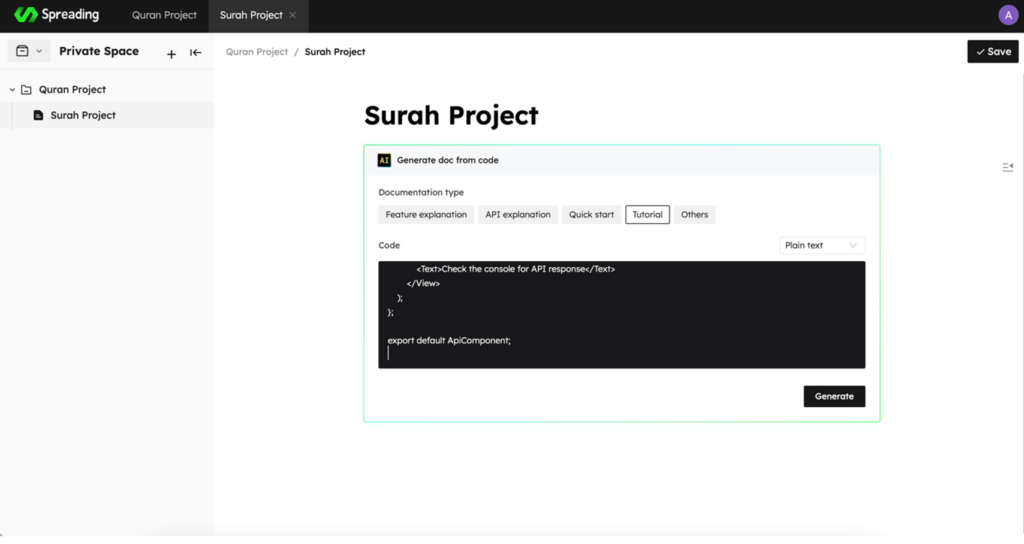
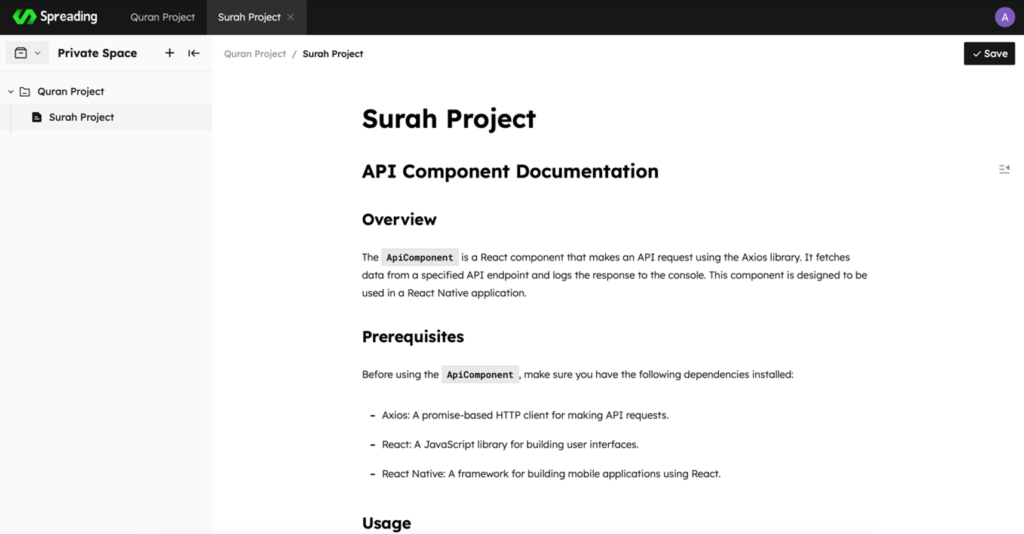
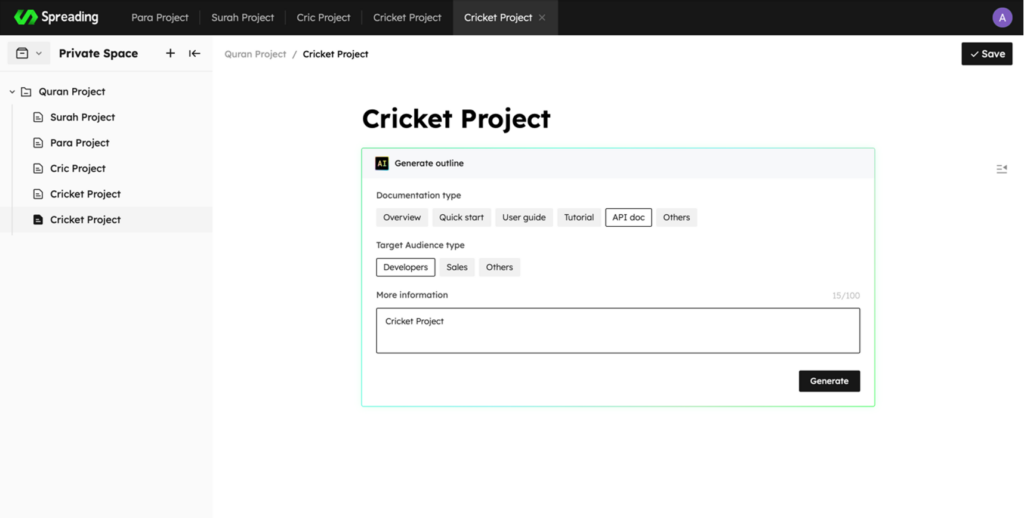
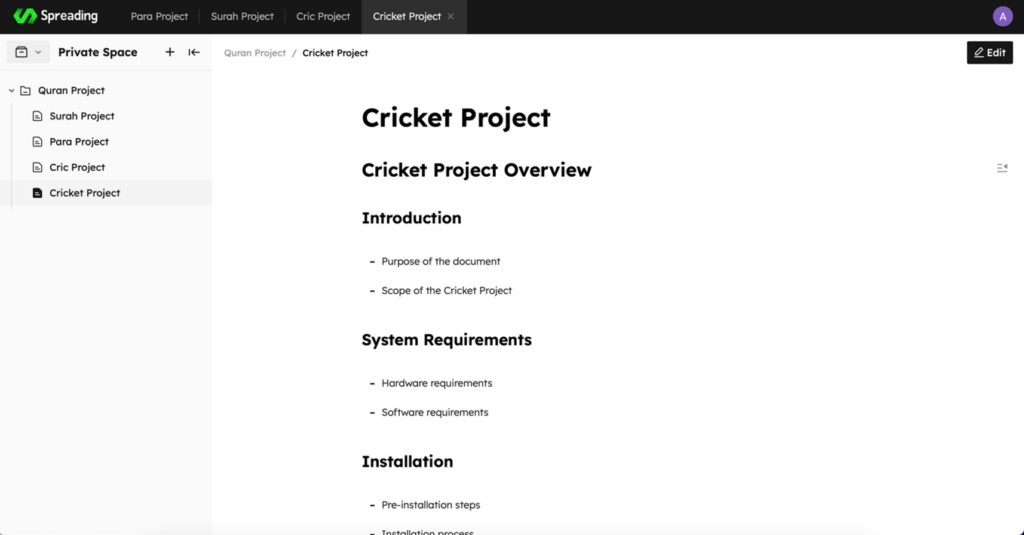
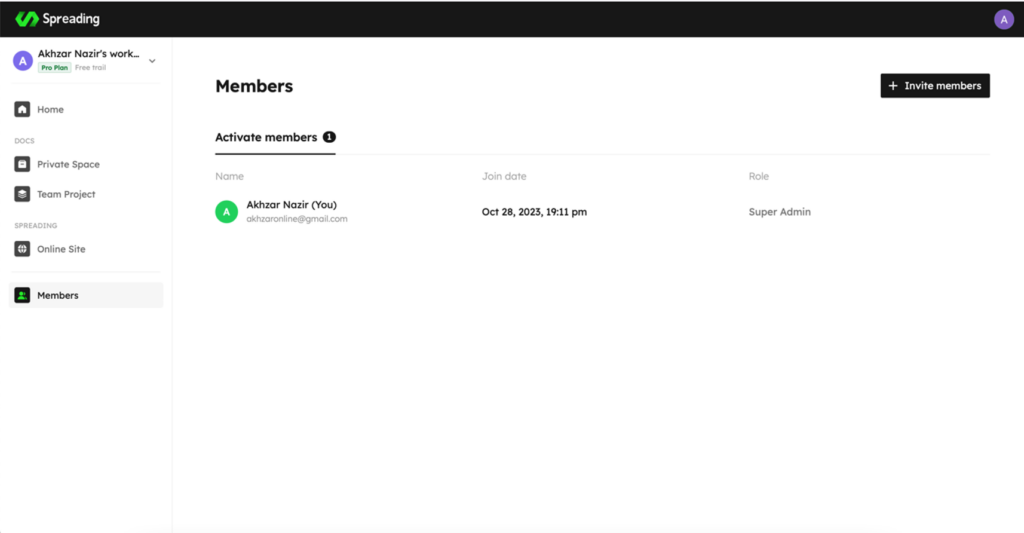
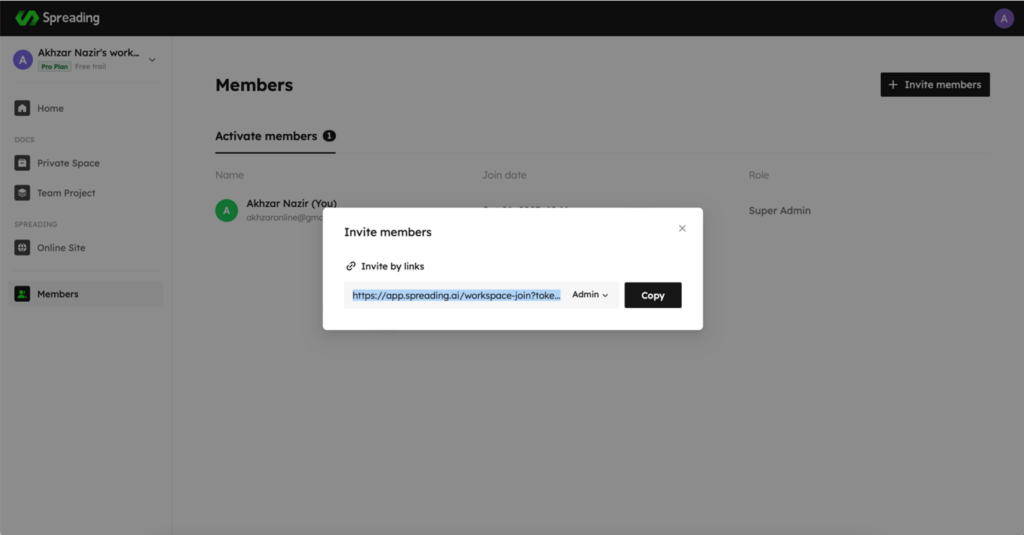
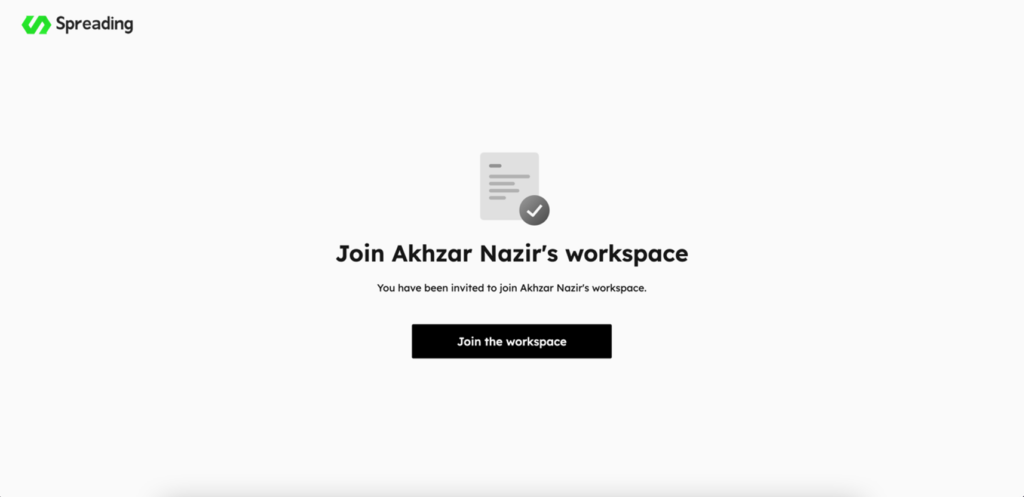
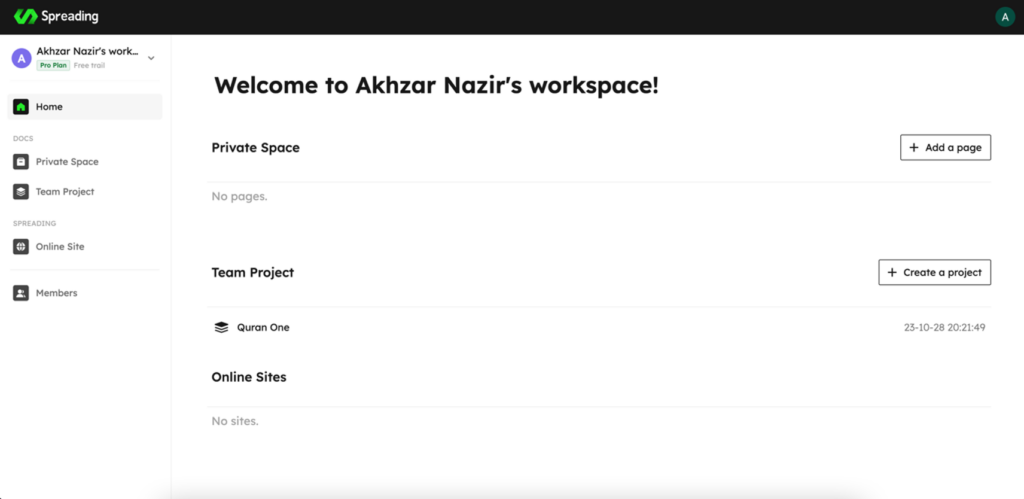
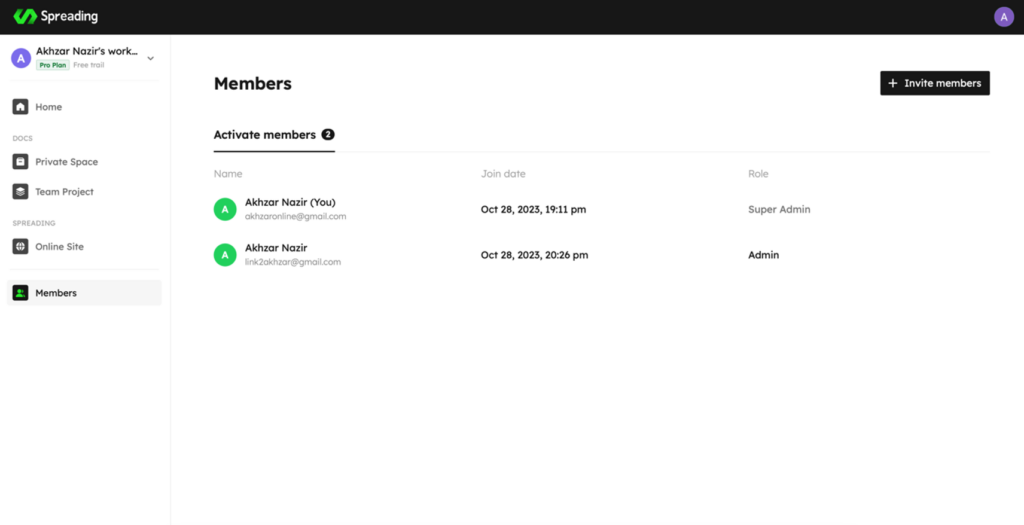
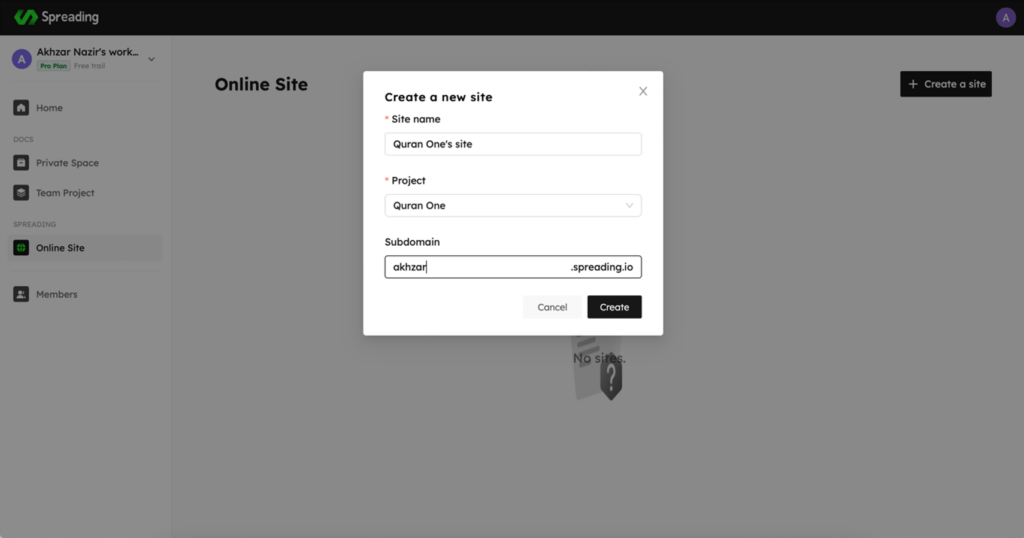
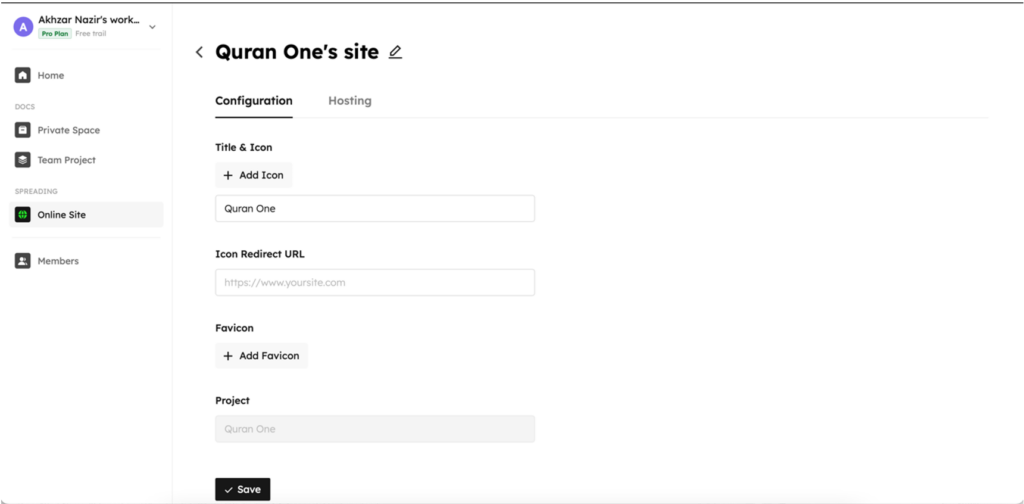
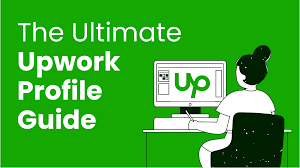


0 Comments